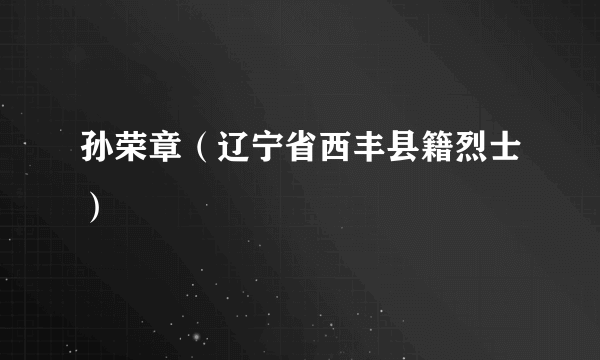Office2016(Word+PPT)兼容 Mathtype
的有关信息介绍如下: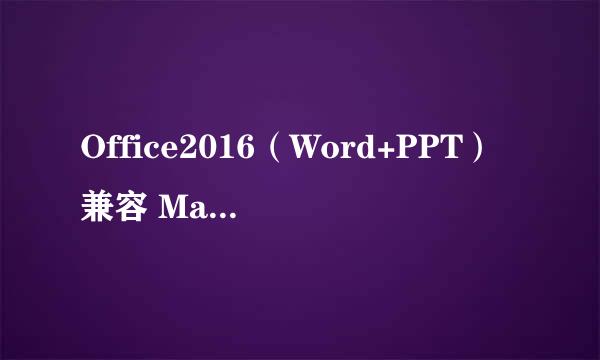
MathType与Office 2016之间并不能兼容的很好,怎样使MathType兼容Office 2016呢?
网上有一些这样的帖子,但是按照上面说的做了之后并不能完美的解决问题,自己在经过了一些探索之后发现了一些方法,仅供大家参考。
21如何解决MathType兼容Office 2016
在Mathtype安装路径中找到......\MathType 6.9\Office Support\32,64位用户选择MathType 6.9\Office Support\32。
在Office2016安装路径中找到......\Microsoft Office 2016\Office16\STARTUP。
将1中的MathType Commands 6 For Word 2013.dotm和WordCmds.dot两个文件拷贝到2中的位置。
重新打开Word 2016,即可发现Mathtype 6.9已加载成功。
如果将【Word 2016】(1)中的MathType AddIn (PowerPoint 2013).ppam放入【Word 2016】(2)的位置,会发现打开PPT 2016后仍没有加载。
尝试自己手动加载。【文件】—【选项】,如下图。有的用户装完Mathtype后,在打开【PowerPoint加载项】后会显示有MathType AddIn (PowerPoint 2013).ppam,这样在前面打钩即可。
但是有的用户在上面的步骤中没有显示MathType AddIn (PowerPoint 2013).ppam,我也是这样,可按如下步骤操作。
1.【添加】,将......\MathType 6.9\Office Support\32下的MathType AddIn (PowerPoint 2013).ppam添加进去,但是会发现没有反应;
2.【添加】,将......\MathType 6.9\Office Support\32下的MathType AddIn (PowerPoint 2010).ppam添加进去,会发现成功了。