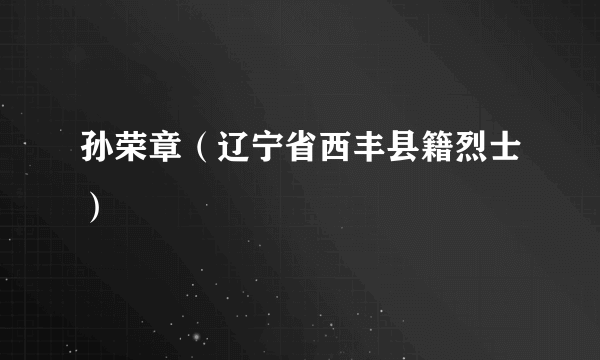解决MT4的mql4文件夹放置在C盘的问题
的有关信息介绍如下:
解决MT4目录混乱问题
在桌面的MT4快捷方式的目标位置后加入后缀/portable
不用去花钱买那个淘宝什么程序!太能赚钱了!开个工程模式都用钱?!
开工程模式之前
加后缀
运行一下就发现
参考资料
附官方英文说明:
Terminal: Changed the terminal data structure andstorage location - now, the data of each installed terminal is stored in aseparate terminal data folder.
Since the release of MetaTrader 4 platform in 2005,selected terminal installation directory was also the place where all datanecessary for work (terminal logs, templates, profiles, quotes, etc.) has beenstored. But with the release of Windows Vista in 2008, all Microsoft operatingsystems implement serious limitations of user privileges in order to protectthem against malicious programs and to prevent applications under one useraccount to change or damage the same program's data necessary for another useraccount.
Starting with Windows Vista, User Account Control(UAC) mechanism was introduced. The main idea of implementing the mechanism isthat the application's unchangeable data stored in the installation directoryshould be separated from user's data modified by this application during itsoperation. Thus, all data of each user should be stored in a separate folder.You can find more information about UAC in Windows help or the Wikipediaarticle.
In the new version, all data of a certain user workingwith MetaTrader 4 terminal from a separate installation directory are stored inthe terminal data folder. This folder can be found on a system disk (a diskwith installed Windows operating system) along the following path
C:\Users\User_account_name\AppData\Roaming\MetaQuotes\Terminal\Instance_id
where:
* С: - name of a system disk;
* User_account_name - user's account for working inWindows;
* Instance_id - unique name of the folder where theentire user's data for working with a certain copy of MetaTrader 4 terminal isstored.
"Open Data Folder" command has been added toFile menu of the terminal for searching and opening the data folder.
file:///C:/Users/ADMINI~1/AppData/Local/Temp/msohtml1/01/clip_image004.gif
The root of each terminal data folder also containsorigin.txt file where you can find the path to the installation folder of theterminal this data refers to. This allows users to reversely match eachterminal data folder with a certain terminal installation directory, forexample, in case when several copies of MetaTrader 4 terminal are installed bya user. This type of working with the terminal when the data folder isseparated from the installation one is the main mode and highly recommended forsecurity reasons.
The terminal can also be launched in the so-called Portablemode (as in previous MetaTrader 4 builds). In that mode, the data is stored andrecorded in the installation folder. To do this, use "/portable" key.For more convenience, you can create an additional terminal launch shortcutwith the appropriate name on your desktop and add the key directly to theshortcut: